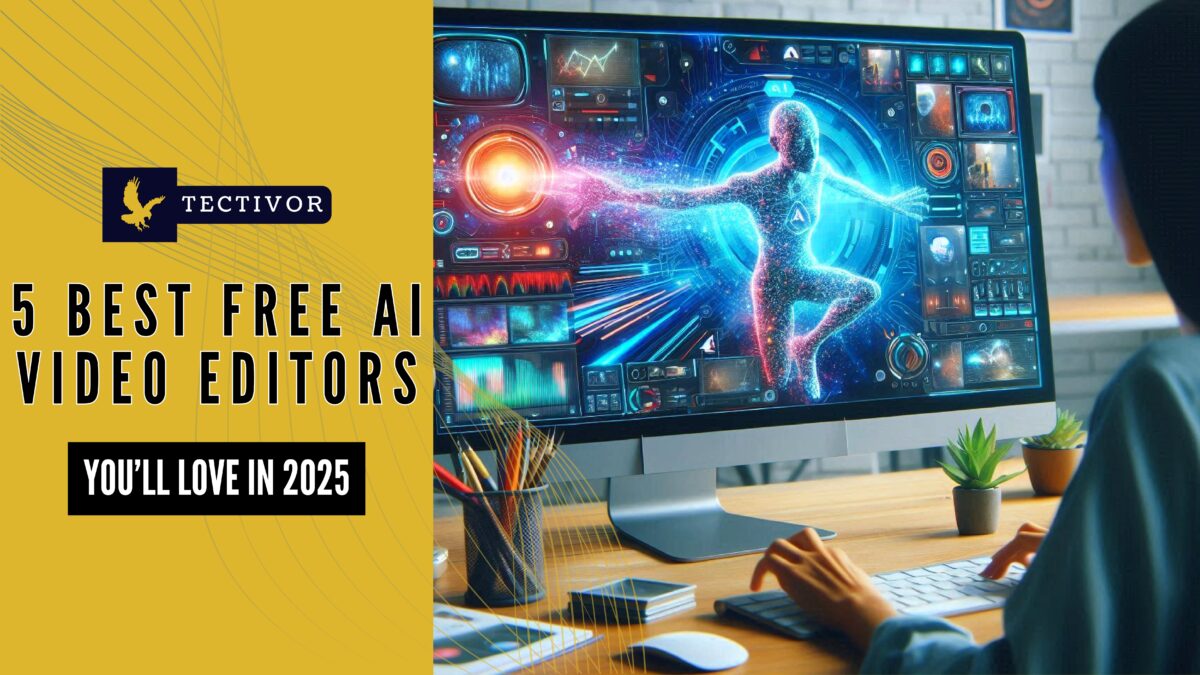Free Video Editing Software
In 2025, the world of video editing is undergoing a major transformation. The rise of AI-powered video editors is reshaping how creators, marketers, and hobbyists produce content. What was once a task reserved for professionals with expensive software is now accessible to anyone with a few clicks. The game-changing tools on the market today offer real-time editing, motion graphics, voice sync, and much more — all at no cost.
As the demand for high-quality videos grows, the need for fast, efficient, and easy-to-use solutions has never been greater. With free AI video editors, creators can now craft stunning visuals without breaking the bank. From Pika Labs’ innovative motion-first features to Runway’s green-screen magic and Vidu AI’s real-time video sync, the landscape is brimming with powerful, free tools that are ready to take your content to the next level.
Table of Contents
Why AI Video Editors Matter in 2025
The rise of generative AI in content creation is not just a trend—it’s a revolution. In 2025, more creators and businesses are turning to AI-powered video editors to streamline their workflows and enhance their content without the need for expensive software or years of experience.
Quick Stat: Searches for “AI video editor” have surged with over 22,000+ monthly searches, indicating a growing demand for these tools among creators worldwide.
So, why are AI video editors becoming indispensable? For YouTubers, marketers, and even casual users, it’s all about ease, automation, and fast turnarounds. AI tools automate tedious tasks like trimming, syncing, and adding effects, allowing creators to focus on what truly matters—crafting engaging stories. Whether you’re working on a quick social media post or a full-length video, these editors make the process smoother, faster, and more accessible than ever before.
What to Look For in a Free Video Editing Software
When choosing a free video editing software, it’s important to consider features that enhance both creativity and efficiency. Here are the top aspects to look for:
- Smart Cut Tools: Automatic trimming and smart cut features that detect the best moments in your footage, saving you time and effort.
- Motion Tracking: Advanced tools that allow you to track moving objects or subjects in your videos for seamless integration of effects, transitions, and graphics.
- Background Removal: AI-powered background removal tools that make green-screen-like effects possible without the need for costly setups or specialized equipment.
- Voice Syncing: Real-time voice syncing with visuals for smoother, professional-looking videos, perfect for tutorials, presentations, or vlogs.
- Cloud-Based Convenience & Mobile-Friendliness: Cloud-based editing ensures that your projects are accessible anywhere, and mobile-friendly tools let you edit on the go, anytime, from your phone or tablet.
- Cost: Many AI video editors offer free plans or generous trials, making it possible to explore premium features without breaking the bank. Make sure the free plan meets your editing needs before committing.
By keeping these features in mind, you can easily find an AI video editor that matches your editing style and workflow, all without spending a dime.
5 Best Free Video Editing Software – Generative AI
As the demand for AI-powered video editing continues to rise, 2025 is bringing forward some of the most innovative and user-friendly tools for creators. From cutting-edge motion graphics to real-time lip-syncing, these free generative AI tools are transforming how videos are made. Whether you’re looking to enhance your content with green screen effects, or experimenting with text-to-video capabilities, tools like Runway, Pika Labs, Vidu AI, Sora by OpenAI, and CapCut AI Tools are setting the stage for the future of video editing. Let’s dive into the best options available for creators in 2025.
🥇 1. Runway – The Green Screen Pro
AI Magic Tools (inpainting, object removal, etc.)
Runway is revolutionizing video editing with its cutting-edge AI tools. It features powerful inpainting, object removal, and motion tracking, making it ideal for creators who need professional-grade results without the complexity of traditional editing software.
- Why it’s great: Beginners will love how intuitive it is, while professionals will appreciate the quality of its results.
- Best for: Content creators, marketers, and anyone looking for a high-quality, simple-to-use tool that brings a Hollywood-level editing experience.
Runway’s AI Magic Tools are truly a game-changer in how we approach visual storytelling, offering pro-grade results even for non-experts.
🥈 2. Pika Labs – Motion-First Creativity
Turn Text Prompts into Animated Videos
Pika Labs is perfect for those who want to get creative with animated videos quickly. By simply typing in text prompts, you can turn ideas into full-fledged animations in a flash. Its motion-first approach makes it perfect for short-form video creators looking to add a dynamic, animated edge to their content.
- Why it’s great: Fast and intuitive, it’s a fantastic tool for creators who want to stand out with eye-catching, animated content without having to learn complex animation techniques.
- Best for: Storytellers, animation lovers, and short-form video creators on platforms like Instagram, YouTube Shorts, and TikTok.
Pika Labs is rapidly growing as a popular tool, providing creators with a fun and easy way to animate their ideas and bring them to life.
🥉 3. Vidu AI – Real-Time Lip-Sync Videos
China’s OpenAI-backed Tool
Vidu AI stands out for its real-time lip-sync technology. Whether you’re working with songs, speeches, or dialogues, Vidu AI can synchronize video with audio with incredible realism. It’s powered by cutting-edge AI from OpenAI, ensuring that the videos look and feel authentic.
- Why it’s great: Perfect for creators needing highly realistic synchronization, Vidu AI is a top choice for those who work with voiceovers, song covers, or dialogues.
- Best for: Creators needing real-time visual sync, especially musicians, vloggers, and anyone working on audio-visual projects.
Vidu AI’s real-time capabilitiesmake it a must-have for creators who prioritize accuracy and realism in their work.
🧪 4. Sora by OpenAI (Beta) – Future-Ready
Text-to-Video Is Next-Gen
Sora by OpenAI is still in its beta phase, but it’s already generating buzz for its text-to-video capabilities. Imagine typing a script, and Sora transforms it into a complete video, complete with AI-generated visuals, background music, and even animated characters.
- Why it’s great: As a cutting-edge tool, Sora represents the next evolution of video creation, turning traditional storytelling into a seamless digital experience.
- Best for: Early adopters, AI enthusiasts, and anyone fascinated by the future of video content creation.
While Sora isn’t fully public yet, it holds immense promise for creators looking to get a head start in the AI-driven world of video creation.
📱 5. CapCut AI Tools / Wondershare AI Suite – Free & Mobile-First
Smart Editing, Auto Captions, Templates
CapCut’s AI suite offers a mobile-first approach to editing, ideal for creators on the go. It includes features like auto captions, smart editing tools, and customizable templates. Whether you’re editing TikTok videos or Instagram stories, CapCut makes it incredibly easy to put together professional-looking content.
- Why it’s great: With an intuitive interface, CapCut is user-friendly and optimized for mobile editing, so you can edit high-quality videos from anywhere.
- Best for: Beginners, casual editors, and creators on platforms like TikTok, Instagram, and YouTube Shorts.
CapCut’s AI-powered tools make editing easy for anyone looking to create stunning video content from their mobile device.
These five AI video editors are changing the game for creators in 2025. Whether you’re a professional or just starting out, these tools offer something for everyone, from seamless lip-syncing to advanced motion graphics. Explore them today and see which one best fits your creative needs!
Bonus Mentions
While the top five AI video editors are leading the way in 2025, there are several other powerful tools that deserve a mention. These bonus tools can enhance your video editing experience and provide specific features that may suit your needs.
Descript – For Voice + Screen Edits
Descript is a revolutionary tool for creators looking to combine voice editing and screen editing in one platform. It allows you to edit your videos as if you were editing a text document. Just like a transcript, you can cut, copy, and paste parts of your video with ease. The AI-powered transcription feature is highly accurate, making it an excellent choice for podcasters, video bloggers, or anyone working with voice-heavy content.
- Why it’s great: Streamlined editing for both voice and video in a single tool. Descript also offers great collaboration features.
- Best for: Video podcasters, content creators needing voice edits, and those who create tutorial videos or podcasts.
Lumen5 – For Marketers & Slideshows
Lumen5 is a video creation platform primarily designed for marketers and business owners. It transforms text-based content (like blogs or articles) into engaging video content. The platform uses AI to automatically generate scenes based on the script you provide, making it an excellent tool for marketers looking to turn blog posts into visually appealing videos quickly.
- Why it’s great: Lumen5 is an incredible tool for marketers, offering a simple interface and powerful features for turning text into video.
- Best for: Marketers, business owners, and those creating educational content or video slideshows.
Canva Video – Template-Driven Editing
Canva is well-known for its graphic design capabilities, and its video editing tool is no exception. Canva Video allows users to create professional-looking videos using pre-designed templates, making it an ideal choice for beginners or anyone looking for template-driven editing. It’s particularly great for quick edits and social media posts. Whether you’re creating videos for Instagram, TikTok, or YouTube, Canva offers a wide range of customizable templates to choose from.
- Why it’s great: It’s user-friendly, and with its vast library of templates and stock footage, even beginners can create stunning videos effortlessly.
- Best for: Social media marketers, content creators, and those who prefer working with templates for fast video production.
These Bonus Mentions offer unique functionalities that cater to specific audiences and video creation needs. Whether you need to create professional-quality voice edits, transform articles into videos, or quickly design videos with templates, these tools have got you covered!
Conclusion
In 2025, the need for simple, powerful AI tools in video editing has never been more critical. Whether you’re a seasoned content creator or just getting started, the power of AI makes it easier than ever to create stunning, high-quality videos quickly and efficiently. With the rise of free AI video editors, there’s no excuse not to explore the tools that can elevate your editing process without the steep learning curve or hefty costs.
We encourage you to try one or two tools from our list to see which one suits your editing style best. Whether you’re looking for motion-first creativity with Pika Labs, real-time lip-syncing with Vidu AI, or green screen magic with Runway, these tools are sure to enhance your workflow and bring your videos to life.
Which tool do you want us to explore next? Comment below or share your favorites, and let us know how AI is changing the way you create content!
💡 Stay ahead of the future! Follow us on:
Facebook | LinkedIn